
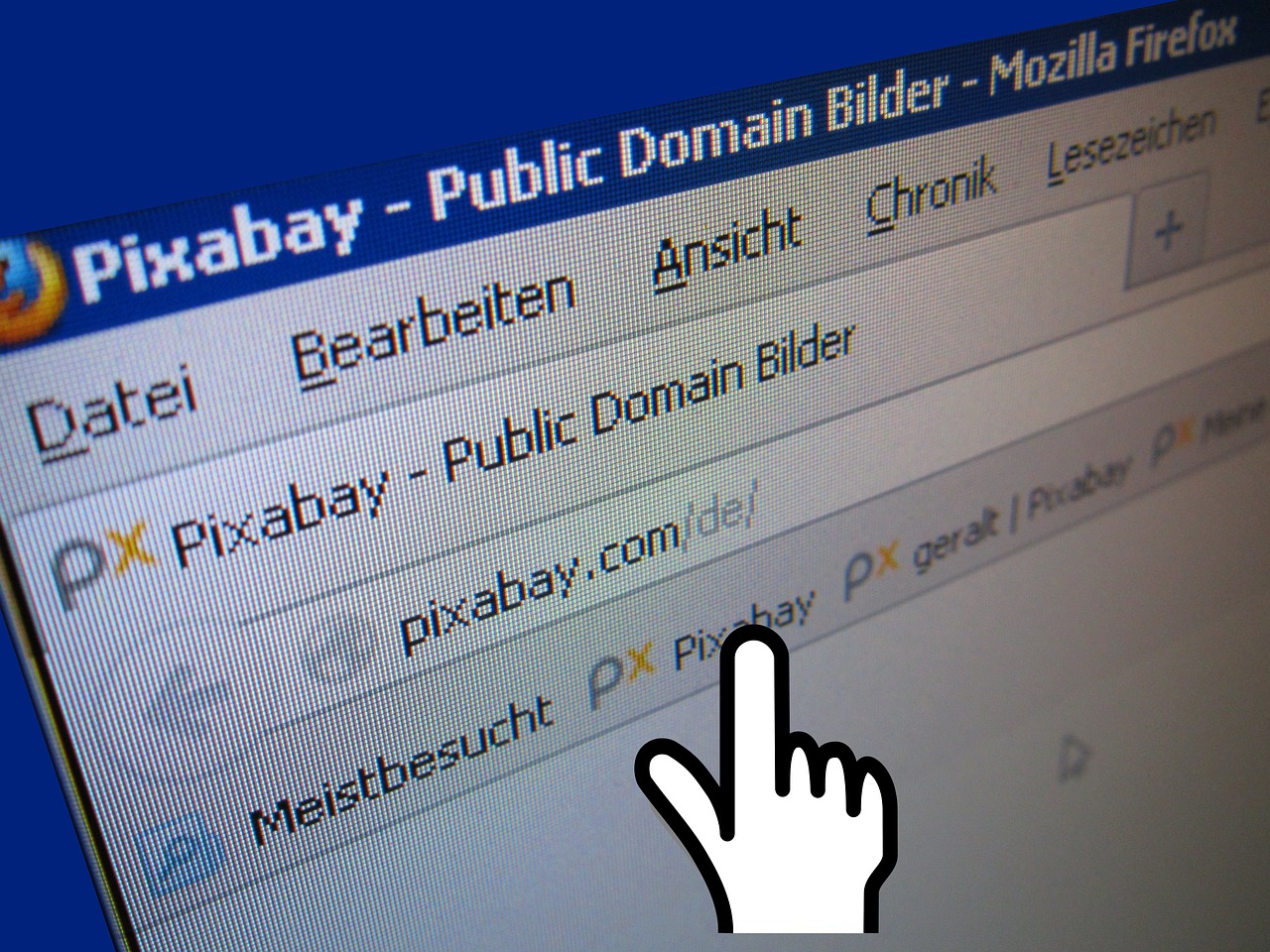

I think it’s possible the exact same thing can happen without freezing, but through using insane amounts of memory for seemingly no reason. This is when the browser starts freezing, because a website uses a million JavaScript libraries to do a single thing. I think everyone faces a website from time to time, which leads to Firefox saying “bla bla website’s script is slowing down your browser, do you want to stop it?”. It’s also possible, that a malicious or just very bad website may cause high memory usage, perhaps even memory leak style memory usage, when it uses a lot of framework piles, which possibly bloat the crap out of the browser’s memory usage.
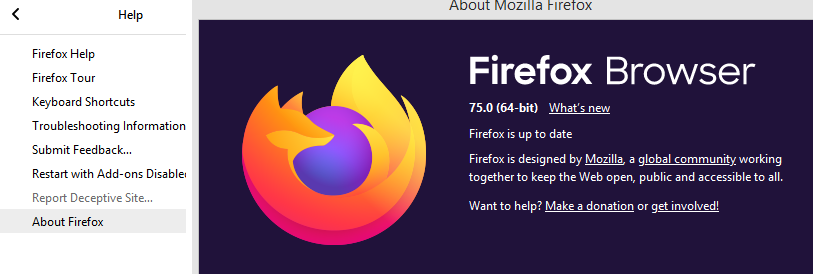
That said, all that happened on Windows 10. Since that is gone, memory usage has been steadily improving in my Firefox. Memory was increasing over time, into insane amounts. I don’t think there are memory leaks in FF itself - if so FF’s memory usage should increase over time, which it doesn’t (for me).Ībout 2 years ago I had an issue, which strongly suggested a memory leak.


 0 kommentar(er)
0 kommentar(er)
